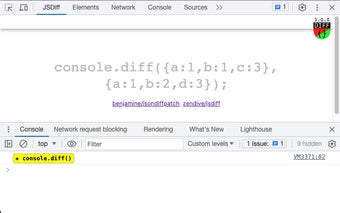console.diff(...): A Powerful Tool for Object Comparison in Chrome
console.diff(...) is a Chrome extension developed by Alexander Block that brings a new level of functionality to the console API for developers. With this extension, developers can easily compare objects in memory using the console.diff(old, new) function.
One of the standout features of console.diff(...) is the addition of a JSDiff tab within the dev-tools. This tab, parallel to the Elements and Network panels, allows developers to view the results of object comparisons in a clear and organized manner.
It's worth noting that after installing the extension, it is recommended to refresh the tab or restart the browser to ensure proper functionality.
The API provided by console.diff(...) offers several useful methods:
- console.diff(left, right): Compare the objects on the left and right side.
- console.diff(next): A shorthand for console.diffPush(next).
- console.diffLeft(left): Update the object on the left side only.
- console.diffRight(right): Update the object on the right side only.
- console.diffPush(next): Shifts the sides, making the right side become the left side and the next object become the right side.
console.diff(...) is a valuable tool for developers who need to compare objects in memory. Its integration with the console API and the convenient JSDiff tab make it a must-have extension for Chrome developers.